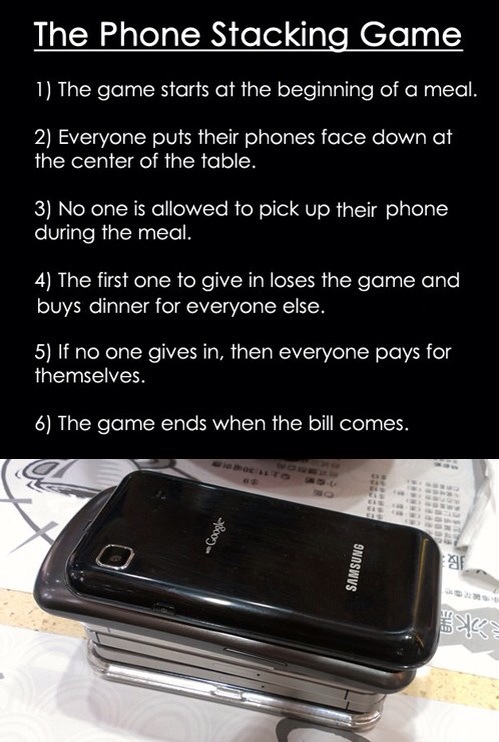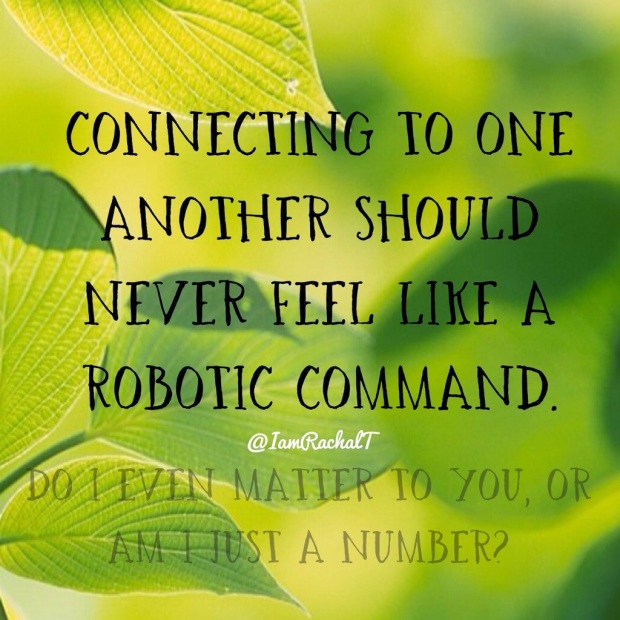We all know social media helps us stay connected to those near and far away. I can browse through wedding and baby albums and send my congratulations in seconds. In return, I can share my adventures with my Handsome and others can see what we are doing since he has been back from training. Staying connected is important and enriching our lives. What happens when you get social media overload and cannot keep up?
You know what I’m talking about…
Alerts on our smartphones, reminders sent to e-mail, notifications on Facebook, mentions on Twitter, and everything in between is hard to manage. I admire the journey Jason Surfrapp is going through. He took a 30-day social media detox. When you run an online marketing business like we do, taking a break from social means no money. I am sure logistically speaking he knew what he needed to do to cover the gap of time. For me, I follow these steps to disconnect to recharge myself and my work to prevent social media overload.
1. Your time is valuable. Limit the amount of time you are on social media. I have found browsing during a set time frame gives you your fix and get off. Without set limits hours go by and life happens without you.
2. Airplane mode. I spoke with an Australian business man who reminded me of this feature. Turn your devices to airplane mode to get peace from the outside world. He suggested to do this to get a good chunk of work done. I have done it when I go out for a walk in my neighborhood. It’s your turn to think of clever ways to use this feature.
3. Do Not Disturb for iPhone. This feature turns off notifications and most calls (contacts not set as favorites).
4. Uninstall / Reinstall. It is that simple. The app will still be there in the App Store to reinstall when you are ready for it.
5. The cell phone stacking game . Have you played? It is a simple and sure way to get the attention of those you are engaged with at a certain time. My family and friends play it when we go out to eat.
6. Filters. I am one person. I run a business. My clients think they are my only client. On social media, I am managing anywhere from 2 to 7 accounts a day (on Twitter alone). Every social media platform has filters or customized settings to clear through the noise.
Twitter: use lists effectively
I unfollowed over 150 people and added him/her/company to an assigned list. I can only take in so much on my home feed. When I know to know something about health, I will look at my health/food list. When I need motivation, I will search the #HustleMuscle or quotes list to get it.
Facebook: to be-friend someone or not to-be friend someone — use categorizes
Again, I cannot keep up with over 500 Facebook friends at any given time. I have added categorizes of how we met. Did we meet during school, work, or church? Guess what? You have a filter on your account to help me keep up with your life. The home feed gives me a recap of everyone and sometimes it can be time consuming. “Liked” pages also have this setting with subscriptions. Use them for instant updates or go to them when you are ready to browse the pages interest.
Pinterest / Instagram are straight forward. Follow or unfollow.
If you LIKE my business page on Facebook, you will see a common thing happening on Fridays I call a “Friday Focus”. The topic varies by what you suggest or what comes to mind. My goal is to help YOU, the reader, to take away something valuable than you may not have considered before. If you want to contribute to an upcoming Friday Focus, please leave me a comment and we can make it happen.